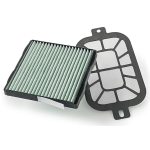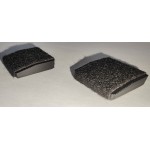Mazda Connect Software Update Procedure for Fiat / Abarth 14 Spider model cars ONLY
NOTE: These instructions are *ONLY* designed to be used on UK-specification Fiat & Abarth 124 Spiders which are running firmware version 56.00.530.
Follow these instructions to perform the CMU upgrade process. It is imperative these instructions are followed precisely:
- Ensure you have the software update files (not provided in this document) stored in the root folder of a USB memory stick.
- Remove Navigation SD card (if customer has one) and all other devices (USB, AUX, Mobile phones. …) connected to the car when ignition position is OFF.
- Push engine start button once without depressing clutch pedal (manual transaxle) or brake pedal (automatic transaxle). This will set ignition to ACC. Wait until the CMU has booted.
- Select AM, FM or DAB radio.

- Press three buttons (Music (A) + Favourite (B) + Volume Mute (C)) on the commander switch at the same time for 2-5 seconds and the Diagnostic Test Screen will appear.

- Use the touchscreen or the commander knob to input ‘3’ on test screen and then select “ENTER” and “CLEAR”.

- Input ‘2’ on test screen and then select “ENTER”. (This will internally clear earlier set DTCs in CMU). Select “CLEAR” and then “EXIT”.

- Switch ignition OFF, close all doors (regardless bonnet), lock vehicle with remote, keep all remote transmitters 5 m or more away from the vehicle, and wait for 3 minutes (CMU sleep mode).
- Unlock the vehicle and press the START/STOP ENGINE push button once without depressing the clutch pedal (manual transaxle) or the brake pedal (automatic transaxle), to switch the ignition position to ACC.
- Connect the USB memory stick to the top USB port in your car.
 * Nothing should be inserted in the other USB port and SD slot during the re-flashing process. *
* Nothing should be inserted in the other USB port and SD slot during the re-flashing process. * - Press again the three buttons (Music (A) + Favourite (B) + Volume Mute (C)) on commander switch at the same time for 2-5 seconds

- Use touchscreen or commander knob to input ‘99’ and then select “ENTER” on Diagnostics Test screen.

- Select “Search” on screen below.

- Select “Fail Safe Package” first.CAUTION: Always do the “Fail Safe Package” first. (you will see different version numbers displayed
 * Please DO NOT switch ignition OFF or allow system to switch off ignition automatically until all updates have been installed.
* Please DO NOT switch ignition OFF or allow system to switch off ignition automatically until all updates have been installed.
** Stay inside the vehicle until failsafe package installation is finished. * - Select “Install” on the screen below and the Failsafe installation process will start.

- Failsafe installation process will start and will take several minutes.

- After Failsafe installation process is completed, select “OK”

- Press and release clutch pedal (Manual Transaxle) or brake pedal (Automatic Transaxle) and proceed with following steps without stopping.
- Press the three buttons (Music (A) + Favourite (B) + Volume Mute (C)) on commander switch at the same time for 2-5 seconds to open the Diagnostics Test screen again.

- Use touchscreen or commander knob to input ‘99’ and then select “ENTER” on Diagnostics Test screen.

- Select “Search” on screen below.

- Select “Reinstallation Package” on the screen below. (you will see different version numbers)

- Select “Install” on the screen below.
- Screen below will be displayed.

“Preparing to update”→“black screen”→“White screen”.
This will take several minutes.Reinstallation / Update will start from 0% and during the update process, the progress bar will gradually increase to 100%. It will take about 40 minutes.
* DO NOT turn Ignition OFF to avoid damaging CMU. *
In order to avoid ACC power being turned off during update process, press and release clutch pedal (Manual Transaxle) or brake pedal (Automatic Transaxle) after approx. 25 minutes. We strongly recommend to set a timer to 20 minutes.
- Confirm that update is completed and turn ignition switch